Sustaining the Vision: Super-Connectors with a Global Mission
What if every Believer—no matter where they lived—could use their skills to help fulfill the Great Commission… without quitting their job or leaving home?
What if every Believer—no matter where they lived—could use their skills to help fulfill the Great Commission… without quitting their job or leaving home?
Isn’t it amazing how God can turn even the most disruptive seasons into tools for His glory? God didn’t send the Covid-19 pandemic—but He certainly used it to break me down and bring me back to Him. The pandemic stripped away my distractions and excuses. In the quiet,...
Volunteering isn’t just about filling a need—it’s about building something lasting. In this article, we explore how Christian volunteers are forming vibrant communities across continents, professions, and ministries. From virtual teamwork that spans the globe to heart-level encouragement for isolated mission workers, discover how platforms like Switchboard are helping believers bridge the gap between the mission field and the mission force.